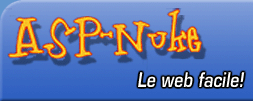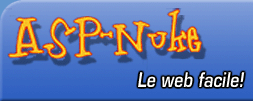| |
Frequently asked questions |
|
|
| |
|
|
|
|
|
|
| |
| Visitors |
Current visitors : 4
Members : 0
More...
|
|
|
| 1. What is ASP-Nuke ?
|
ASP-Nuke is a free webportal design with ASP. It allows you to create quickly your own webportal without any programming skills.
A webportal is a set of tools which give you all the needed functionnalities to have a community and gives information about a specific topic (association, hobby, ...).
So you can post news, propose files to download, manage a site's directory, do polls...
Your visitors can interact with you by commenting news, post messages in the forum section, submit links...
Well, you've got the tools, go ahead and be a webmaster !
|
Back to index
|
| 2. What is ASP ?
|
ASP-Nuke can only run under an ASP (Active Server Pages) executing webserver. There are some supported programming languages (like VBScript or JavaScript).
Like its principal challenger, PHP (www.php.net), ASP allows you to make dynamical pages, that gives you much more flexibility and power than pure HTML.
You can also connect your website to a database to extract information, like displaying the last 5 news or anything else, without rewriting your HTML code. ASP does it itself
ASP is a Microsoft's technology, and you will find more information on the official website.
|
Back to index
|
| 3. How create my own webportal ?
|
To build your own webportal, first you must download the last ASP-Nuke version in the downloads section.
After dezipping the archive, read the file readme_en.htm to know how to install it on your webserver.
|
Back to index
|
| 4. Problem : after the installation, I got an error message.
|
You have followed the installation's explanation, but you've got an error message when you try to browse your site.
Your host may not support the FileSystemObject. The bug is reported, and the next version will give another possibility to install APS-Nuke.
|
Back to index
|
| 5. I want a new theme on my website, how to do this ?
|
You only have to download the theme and copy it into the /themes directory (in your website's root).
Then, you can choose it by selecting it in your account section. The default theme used when people come to your site is in the /themes/default/ directory.
|
Back to index
|
| 6. I have configured the website, but the forum doesn't work.
|
The forum is entirely empty, and you can't post topics...
You must use the admin account, and then click on the Console [ON] in the forum to have the admin functionnalities.
click on Console [OFF] to get out of the console.
You wil have the possibilty to delete or validate/unvalidate posts and topics with this account..
|
Back to index
|
| 7. How do I protect my databases folder from intruding access ?
|
Most of the webhosts gives you a secure folder (Efrance has basedonnee for instance), or a DSN access for your database.
So, you must put databases into the secure folder (or use DSN connection) and modify the /includes/database-inc.asp to use it.
For people who hosts their own webserver, it's even easier. In the db folder properties (in the IIS management console), there is a security section. You can then restrict acces to authentied people, or only to a determined IP range (second section).
Another solution, which is not the best one but may save your site, is to change the name of your database directory (don't forget to change the configuration-inc.asp file).
Last solution, you put a password to protect your databases. don't forget to change theses files : setup.asp and/or upgrade.asp and also /includes/database-inc.asp like this (you could find the line in the DBConnexion function) :
sConnString = "DRIVER={Microsoft Access Driver (*.mdb)}; " & "DBQ=" & sDBPath & "/index.html" & sDBName & ".mdb" becomesConnString = "DRIVER={Microsoft Access Driver (*.mdb)}; " & "DBQ=" & sDBPath & "/index.html" & sDBName & ".mdb;Password=YourPassword" If you have any questions, mail me !
Don't underestimate this warning, you can lost your website (database) by neglicting this protection ! !
|
Back to index
|
| 8. I got an error message during the database connection.
|
You've got an error message like :
Microsoft OLE DB Provider for ODBC Drivers error '80004005'
[Microsoft][ODBC Microsoft Access Driver]General error Unable to open registry key 'Temporary (volatile) Jet DSN for process 0x468 Thread 0x460 DBC 0x221643c Jet'.
or
Microsoft VBScript runtime error '800a01a8'
Object required: 'DBRecordSet(...)'
or
Microsoft OLE DB Provider for ODBC Drivers error '80004005'
[Microsoft][ODBC Microsoft Access Driver] Operation must use an updateable query.
In the first and second case, you may have a bad database path (Const GLOBAL_SITE_DATABASE_PATH in the /includes/configuration-inc.asp). The path mustn't begin with .. or ., or you may encounter problems in the forum and admin section. Take a look at it ! (for example, add Response.Write sConnString in the file /includes/database-inc.asp after line 10)
In the last case, your database folder doesn't have the write rights. This folder (/db/ by default) must have the read/write rights. Ask your host if you don't know how to do.
|
Back to index
|
|
|
|
|
|
© ASP-Nuke
webmaster@asp-nuke.com
Designed with ASP-Nuke v1.2
|
| |